Tools
All purpose tools for modding EaW and FoCModeling
Alo Viewer
The alo viewer is a great tool that can be used to view Alo files. Not only can it save you time by not having to load EaW before viewing a model, you can learn lots of things about how models in EaW were done by "dissecting" them.
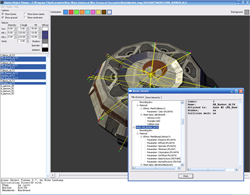
By using the details popup, you can find out many things about a model its extremely helpful.
FoC Editor/EaW Editor
The editor contains the map editor, but most importantly it contains the max6 exporter(EaW editor) or the max 8 exporter(FoC editor). However nearly as important is the inclusion of shaders, found in your LucasArts\Star Wars Empire at War Forces of Corruption\Mods\Source\Data\Art\Shaders directory. You place the max exporter in your 3dsmax/plugins/ directory, and the Fx Files (all of them including the FXH files) in your 3dsmax/maps/Fx/ folder.
Max 8 exporter for EaW
This is the max 8 exporter for EaW. Not to be used with FoC, as the animation files are slightly different. There is a problem with both max 8 exporters (FoC and EaW), however its not petroglyphs fault. If you use the max 8 exporter it will not export with the normal Fx files. If you try to do so it will crash. There was a "weird" fix to this. That ws to use FxO files which are compiled FX files insde the shaders.meg file.
This was not a "true" fix rather a workaround. The real way to fix this is by downloading the 3ds max service pack 3(other service packs may work but 3 is the latest and it works). You can find the updates here
Texturing
DDs tools
The Dds tools are used to convert textures from Photoshop to the dds format. EaW and FoC accepts 2 types of texures, TGA and DDS. DDS files have to be in DXT 3 format, as this has an alpha layer which is used quite often. All TGAs can have an alpha layer so no specific options must be used.
Another quite usefull tool is the "Adobe Photoshop Normal Map and DDS Authoring Plug-ins". These tools are used to create bump maps quickly for use in any game with a need for them.